The Importance of UX Annotations in Application Development
Designers often find themselves immersed in creating intricate business applications packed with features. However, complex features like different navigation styles, animations, and unique interactions are hard to encapsulate in wireframing alone. This is especially the case when the final deliverable is merely a static image.
Complications arise when such complex wireframe-based designs are handed off to developers, leading to discrepancies between the envisioned and actual application. These misalignments not only result in time and financial losses but also push back the launch of the minimum viable product (MVP).
The Role of Wireframing Software Tools in Enhancing UX Design
The modern UX design landscape offers a wide variety of wireframing software tools. These platforms provide advanced capabilities for creating interactive wireframes, allowing designers to bring their ideas to life. However, all interactions may not be design-friendly, necessitating the need for annotations.
- Annotations play a pivotal role in wireframing, serving as essential guides to the developers;
- This helps to maintain alignment with the UX team’s intent during the development process;
- Therefore, integrating annotations within your wireframing software tool can streamline your design process and minimize reiterations.
In the comprehensive exploration of UX annotations for designers, it’s essential to seamlessly connect with related resources for a holistic understanding. Delving into iteration UX further enhances your knowledge and expertise in creating impactful user experiences.
Axure RP 8 stands out as a preferable wireframing tool as it supports the creation of complex interactive wireframes, promotes collaboration, and facilitates easy annotation.
Creating Effective Annotations in Axure

- Annotations in Axure are crafted as notes attached to the relevant design element;
- Users can do this by selecting the design element in the editing window and then adding notes in the top right pane;
- These notes are displayed in Axure’s shared platform, Axshare, making them accessible to your team.
Alternatively, you can embed notes directly into the prototype in the form of a text box. This technique ensures that the notes become part of the prototype and remain visible in exported versions. While this method is handy during quick fixes, it lacks the flexibility needed for addressing issues or providing responses to comments. However, it serves well in scenarios where a detailed user or screen flow explanation is necessary.
After completing the annotation process, users can open their wireframe in Axshare. Here, they can view comments, respond to them, and mark the resolved ones. Axshare proves to be an excellent tool for UX design teams aiming to collaborate and carry out real-time tasks swiftly.
Crucial Tips for Crafting UX Annotations
Designers must ensure that their annotations are concise and clear. Lengthy paragraphs can be off-putting to developers or anyone tasked with reading them. If the information is too extensive, it would be better to communicate the same in a conversation.
Annotations should essentially be precise application design specifications. They should briefly describe any additional feature that was either omitted in the design or was too exhaustive to incorporate.
The Power of Annotations in Revisiting Old Designs
Annotations also prove invaluable when revisiting previous designs. They serve as reminders and references, helping designers familiarize themselves with dated designs or those completed by other designers.
UX Annotations: A Vital Tool for Cross-team Communication
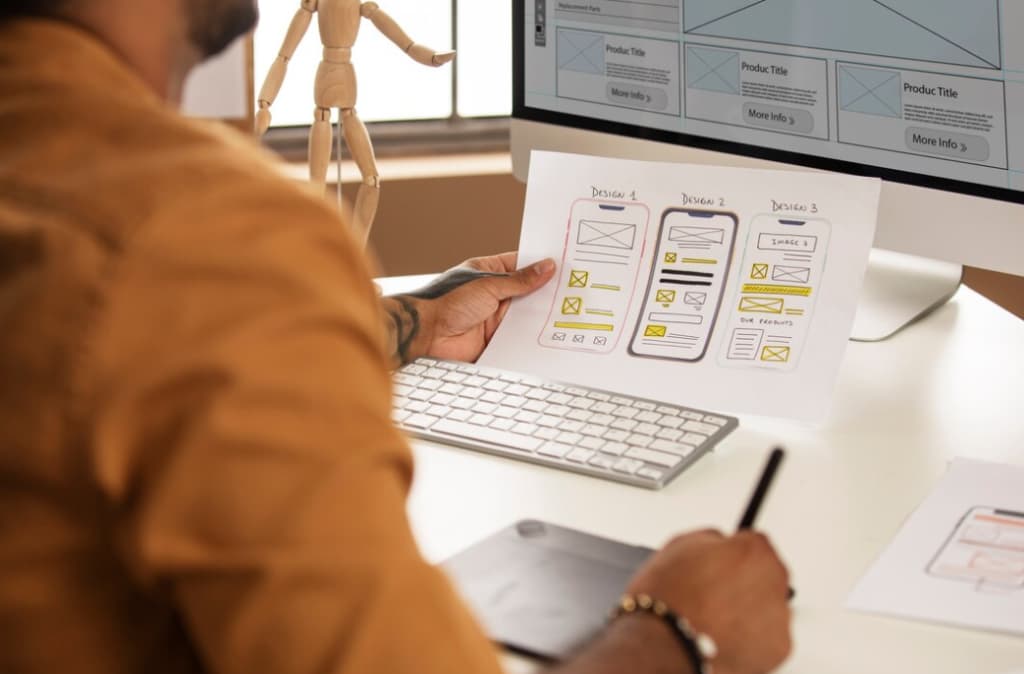
UX annotations foster effective communication between design and development teams. They act as a bridge, converting the vision of a design into a reality that developers can follow and users can interact with.
Annotations can greatly influence the user experience. They guide the developers in adding the correct navigation, transitions, and micro-interactions that add value to the user interface.
Conclusion
In the realm of UX design, annotations hold immense importance, facilitating effective communication between designers and developers. By annotating wireframes, designers can ensure their vision is thoroughly understood and correctly implemented. Tools like Axure expedite this process, empowering teams to collaborate, share ideas, and design seamlessly. Therefore, mastering UX annotations is vital for any designer aiming to excel in creating user-centric, engaging applications.
Mastering the art of UX annotations is a critical skill for designers striving to bridge the gap between vision and execution. Annotations help to convey the intricate aspects of a design that cannot be captured in wireframes, ensuring that developers adhere to the intended design. Tools such as Axure further streamline this process, promoting collaboration and creating an efficient design workflow. By creating precise and comprehensive annotations, designers can guarantee that their designs are correctly interpreted and implemented, reducing revisions and expediting application development. Despite their simplicity, annotations bring immense value to UX design, making them a crucial tool in a designer’s arsenal.
