In the realm of web design, one particular element garners a plethora of opinions and sparks heated debates: Carousels.
Carousels, for some, are akin to a polarizing lightning rod, evoking passionate love or vehement disdain from designers. It’s a challenge to find a designer who harbors neutral sentiments towards them.
Yet, amidst this fervent discourse, one might ponder the true extent of their impact and whether there exist any redeeming attributes that could potentially enhance your website. Let’s embark on this exploration together.
The Drawbacks of Carousels
The core argument raised by critics of carousels invariably centers around the realm of user experience. After all, the primary goal of UX design is to craft websites that seamlessly and effortlessly guide users. It can be posited that carousels disrupt this harmonious process.
To attain UX objectives, users should not be burdened with significant decision-making efforts. We place immense emphasis on the importance of sleek, lucid design and functionality. Therefore, it logically follows that a dynamic, ever-evolving central element could introduce complications.
Furthermore, employing carousels can introduce practical quandaries into the realm of UX design. For instance, carousels have the potential to decelerate page loading, which can adversely affect SEO rankings. Additionally, their compatibility with the mobile user experience is not always seamless, leading some web designers to spurn their utilization.
Moreover, carousels can impart a sense of powerlessness upon users, subjecting them to auto-forwarded content consumption, akin to the irksome autoplay videos. This can also constitute an infringement on accessibility standards termed “time-based media,” which is especially detrimental for users with cognitive and visual impairments. A UX solution to mitigate this issue involves pausing the segment when a user hovers over it, a strategy also adopted by industry giant Amazon.
Furthermore, research suggests that the overwhelming majority of users scarcely engage with carousel segments. According to ND.edu, an average of less than 1% of visitors interact with carousel features. This phenomenon is partly attributable to “banner blindness,” where our subconscious filters out marketing bombardments, a category into which carousels might fall. As Jakob Nielsen asserts, carousels are typically either disregarded entirely or perceived as an annoyance by users.
In essence, visitors are likely to merely skim the initial segment before scrolling down to other page content. Thus, if your marketing strategy hinges on segment visibility, it may warrant reconsideration. One alternative approach to enhance carousel content exposure involves displaying multiple segments concurrently, especially on larger form factors such as desktops or tablets.
Seems rather dire, doesn’t it? However, there are redeeming qualities to carousels that merit consideration. Let’s delve into them.
Enhancing UX through Carousels
On the optimistic end of the spectrum, proponents argue that carousels offer UX advantages that outweigh the drawbacks. For instance, carousels can sustain user engagement on a page, providing visitors with compelling visuals that stand out and offer a respite from the page’s textual content.
Furthermore, it’s worth contemplating the composition of carousels, primarily images. Pages featuring captivating visual elements tend to deliver superior UX compared to blocks of text. When executed adeptly, each image narrates a distinct visual tale that contributes to your brand’s narrative.
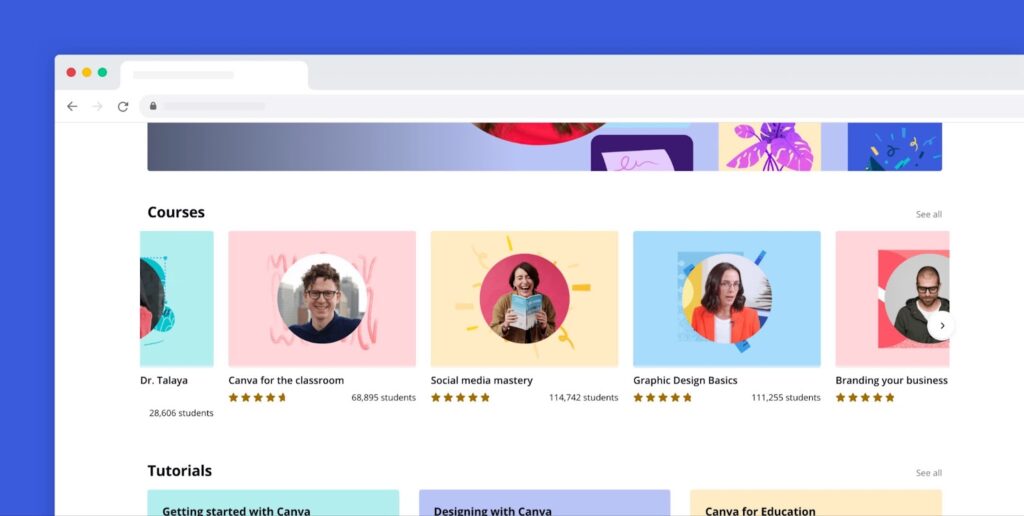
Scrolling UX: A Vital Companion to Carousels
Now, let’s shift our focus to the intricate interplay between carousels and scrolling UX. In the ever-evolving landscape of web design, scrolling has emerged as a pivotal element. When seamlessly integrated with carousels, it can enhance the overall user experience.
Here are some key points to consider when it comes to the relationship between carousels and scrolling UX:
- Dynamic Navigation: Scrolling provides a dynamic and intuitive means of navigating through content. It allows users to smoothly explore your website’s offerings by simply scrolling up or down. This effortless interaction can enhance user engagement;
- Deeper Exploration: Thoughtfully designed scrolling complements carousels by offering users an alternative method of delving deeper into your website’s content. It empowers users to explore beyond what is immediately visible, promoting a more immersive experience;
- Coherence Challenge: The challenge lies in harmonizing these two elements effectively. Achieving a seamless transition from carousel to scrolling and ensuring a coherent user journey requires careful planning and design expertise.
By embracing the synergy between carousels and scrolling UX, you can create a user-friendly, engaging, and visually captivating web experience that keeps your audience actively engaged.
The Verdict
The question of whether to embrace carousels or not shouldn’t be answered with a binary “yes” or “no.” Instead, it hinges on “when.” Carousels have the potential to undermine a website when implemented hastily, without due consideration of user insights.
While some argue that carousels diminish a page’s value, they can serve as a pragmatic means to consolidate visual content that might otherwise inundate a page. Nevertheless, critics contend that this represents a somewhat lackadaisical approach to integrating more images.
