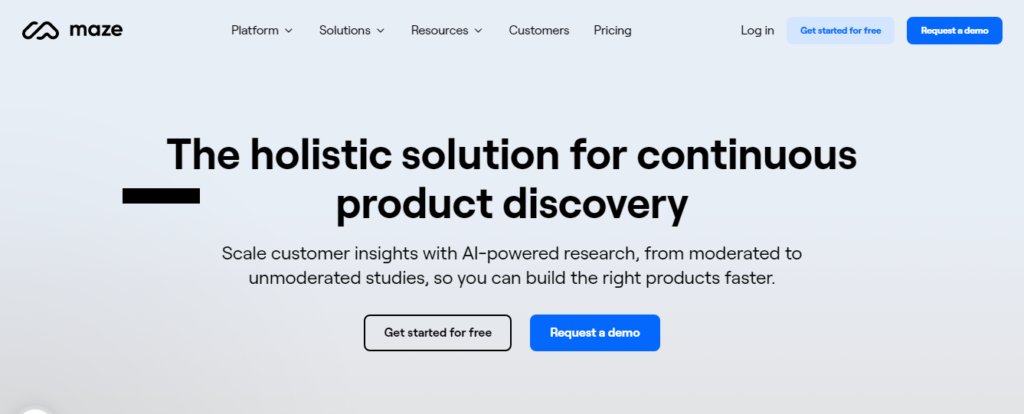In the intricate journey of enhancing user experience (UX), maze-like usability evaluation emerges as a guiding light, steering websites towards heightened engagement and smoother navigation.
Grasping the essence of this technique and its transformative impact on user interaction is critical for success in the digital technology realm.
Demystifying Maze Usability Evaluation
This specialized method focuses on assessing the ease of use of digital interfaces, specifically websites or applications. It involves scenarios where participants navigate through designated paths or mazes within the interface to complete tasks.
Advantages of Maze Usability Evaluation
Here are the prominent advantages:
- In-Depth Analysis of User Conduct: This method facilitates the collection of detailed insights about how users behave, their preferences, and the challenges they face;
- Comprehensive Behavioral Evaluation: Through lab tests, user interactions are captured live, offering a full spectrum of insights into user conduct patterns, preferences, and hindrances during task execution;
- Budget-Friendly Evaluation: This form of testing often turns out to be more economical compared to conventional methods;
- Quantifiable User Performance Metrics: Concrete data such as rates of task completion, time spent on tasks, and the routes taken by users are captured. These metrics are crucial in accurately assessing user performance and inform data-driven improvements in interface design;
- Elevated User Contentment: Adjusting the design in response to findings from maze tests results in a smoother, more instinctive user interaction. By addressing areas of concern and enhancing usability, user contentment and loyalty are significantly boosted;
- Unbiased, Action-Based Feedback: Maze testing’s structured approach yields feedback based on actual user actions and experiences, rather than subjective viewpoints, providing a clear perspective on how users engage with the interface;
- Enhanced Decision-Making: Insights from maze usability testing empower stakeholders to make well-informed decisions about interface design, helping pinpoint areas where improvements will most effectively enhance user experience;
- Deeper Insight into User Requirements: Observing users in a controlled setup allows developers to gain a more profound understanding of user needs and expectations, aiding in the creation of interfaces that effectively fulfill these requirements;
- Edge in Market Competition: Implementing maze usability testing shows a dedication to user-centered design, a strategy that can provide a competitive edge by attracting and retaining devoted users.
Incorporating maze usability testing into the design and development phases is crucial for crafting an intuitive and accessible digital experience. Its capacity to reveal actionable insights and encourage ongoing enhancements renders it an invaluable asset in creating successful and compelling user interfaces.
Implementing Maze Usability Testing
Conducting maze usability testing involves several key stages to ensure its effectiveness in improving user experience and interface design:
- Define Clear Objectives: Identify specific goals and tasks users should solve in the maze. Clearly articulated objectives help create test scenarios;
- Choose Tools and Platform: Select user-friendly maze testing software or platforms that meet project requirements. Popular tools include Maze, Optimal Workshop, and UserZoom;
- Create Realistic Scenarios: Develop maze scenarios that simulate real tasks and user behaviors. These scenarios should represent a typical user journey through your interface;
- Diverse Participant Recruitment: Assemble a varied group of participants reflecting your target audience. Such diversity ensures various viewpoints and comprehensive feedback;
- Conduct Testing Sessions: Guide participants through maze scenarios, allowing them to navigate and complete tasks. Encourage participants to express their thoughts and experiences during the process;
- Analyze Test Results: Gather and analyze data from testing. Focus on key metrics like task completion rates, time spent, paths of success/failure, and qualitative feedback;
- Identify Pain Points and Patterns: Determine areas of friction, confusion, or recurring problems observed during testing. Understanding these “pain points” is crucial for enhancing construction;
- Iterate and Refine Design: Make necessary changes based on gathered data. Prioritize improvements aimed at addressing identified issues and creating a more user-friendly interface;
- Repeat Testing Iterations: Conduct subsequent rounds of maze testing after design changes. These are vital for refining the interface and confirming improvements;
- Collaboration and Sharing Results: Share maze testing results with relevant stakeholders, including designers, developers, and decision-makers. Collaboration ensures a collective understanding of user needs and priorities for improvements;
- Incorporate Testing into the Development Cycle: Regular maze usability testing should become an integral part of design and development cycles. Continuous assessment and improvement are necessary for maintaining an optimal user experience.
It’s important to maintain detailed documentation that captures key findings from maze testing. This documentation serves as a reference for future projects.
Conclusion
Maze usability testing stands as a pivotal tool in improving digital user experience amidst growing market competition. This method extends beyond basic functionality assessment, delving into user behavior, preferences, and potential obstacles. It equips designers and developers with in-depth insights, combining objective performance metrics with user satisfaction levels.
The benefits of this approach are multifaceted. It provides cost-effective, comprehensive analysis and captures a wide range of user interactions, thanks to diverse participant recruitment and realistic testing scenarios. The feedback from these tests is objective and unbiased, crucial for crafting user-friendly interfaces.